I've been using Ubersuggest for a while to help me with my work especially in improving our rankings in SERPs. But recently, Neil Patel has added a new feature to this already-awesome tool -- the rollout of Ubersuggest Google Chrome Extension.
Here's how to add Ubersuggest Google Chrome extension:
1. Simply type "Ubersuggest Google Chrome Extension" on the search bar.
2. Click the link and choose "Add to Chrome".
3. Then this will appear on the right side of the bar and click "Add extension".
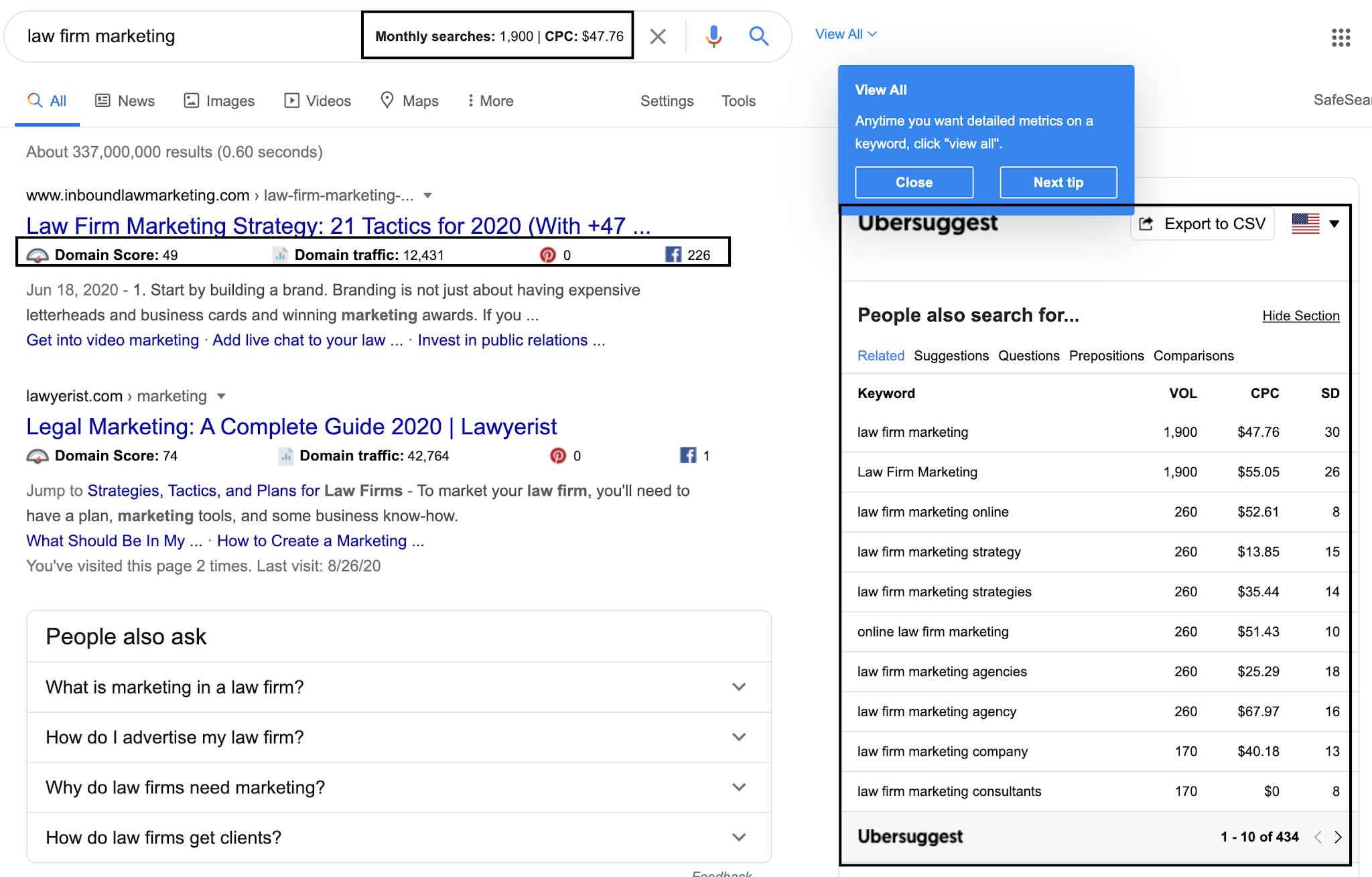
4. When you check the searches related to the keyword at the bottom, it will also display monthly search volume and CPC rates.
4. And when you go to a specific website and click the Ubersuggest icon, it will display more data. This is really amazing as when I'm checking out competitor's websites, I can easily view the data without having to switch between Ubersuggest and the particular website.

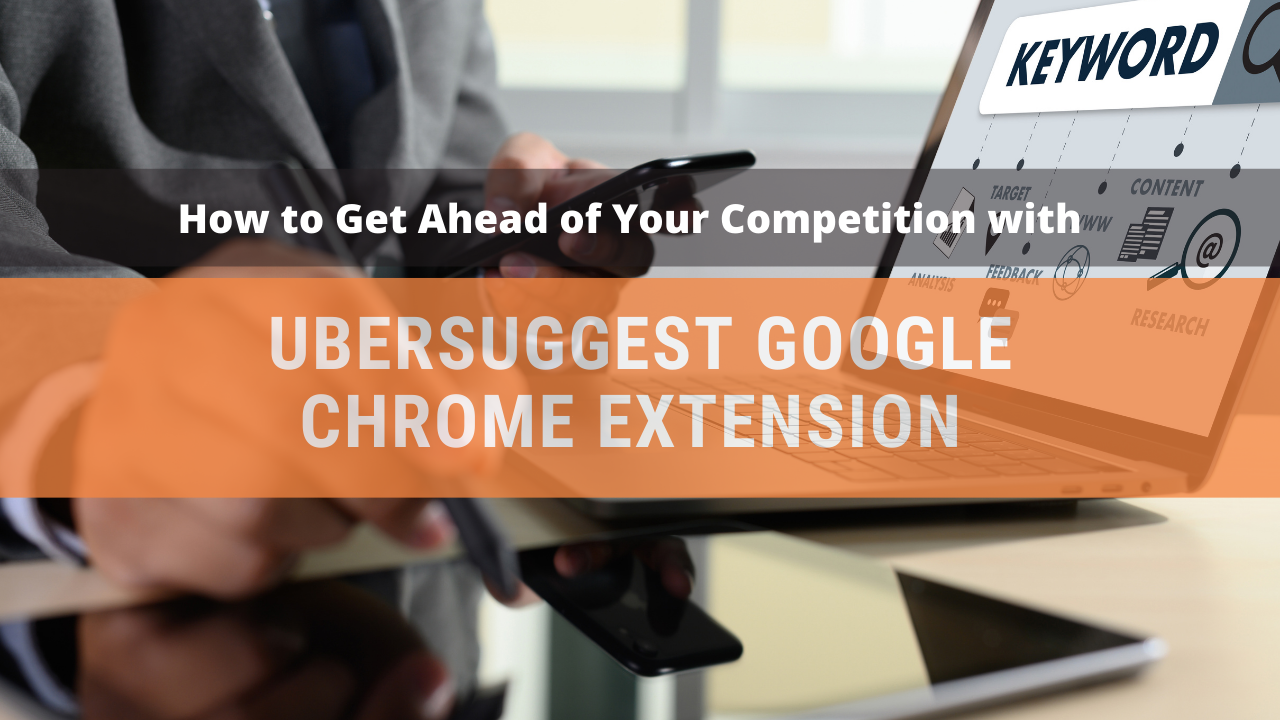


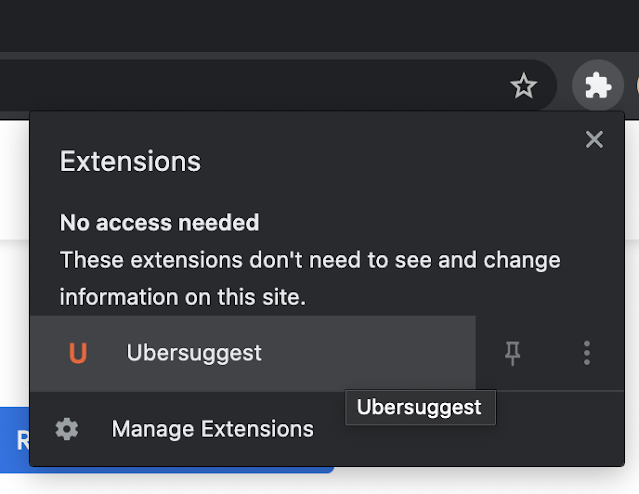








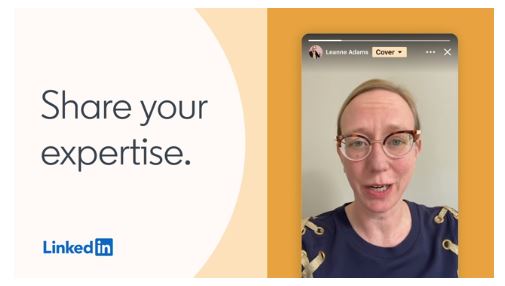





No comments:
Post a Comment